Copy data as JIRA table from the SQuirreL SQL Client
·1 min
Quick tip. I use the SQuirreL SQL Client when working with databases. Sometimes, I want to paste the results of an SQL statement into a JIRA issue, but the default text copy doesn’t format well, and you can’t use HTML in a JIRA issue.
Since version 3.3.0, Squirrel allows you to copy as wiki text, once you have defined how the wiki text should be formatted. Here is the configuration that works for JIRA:
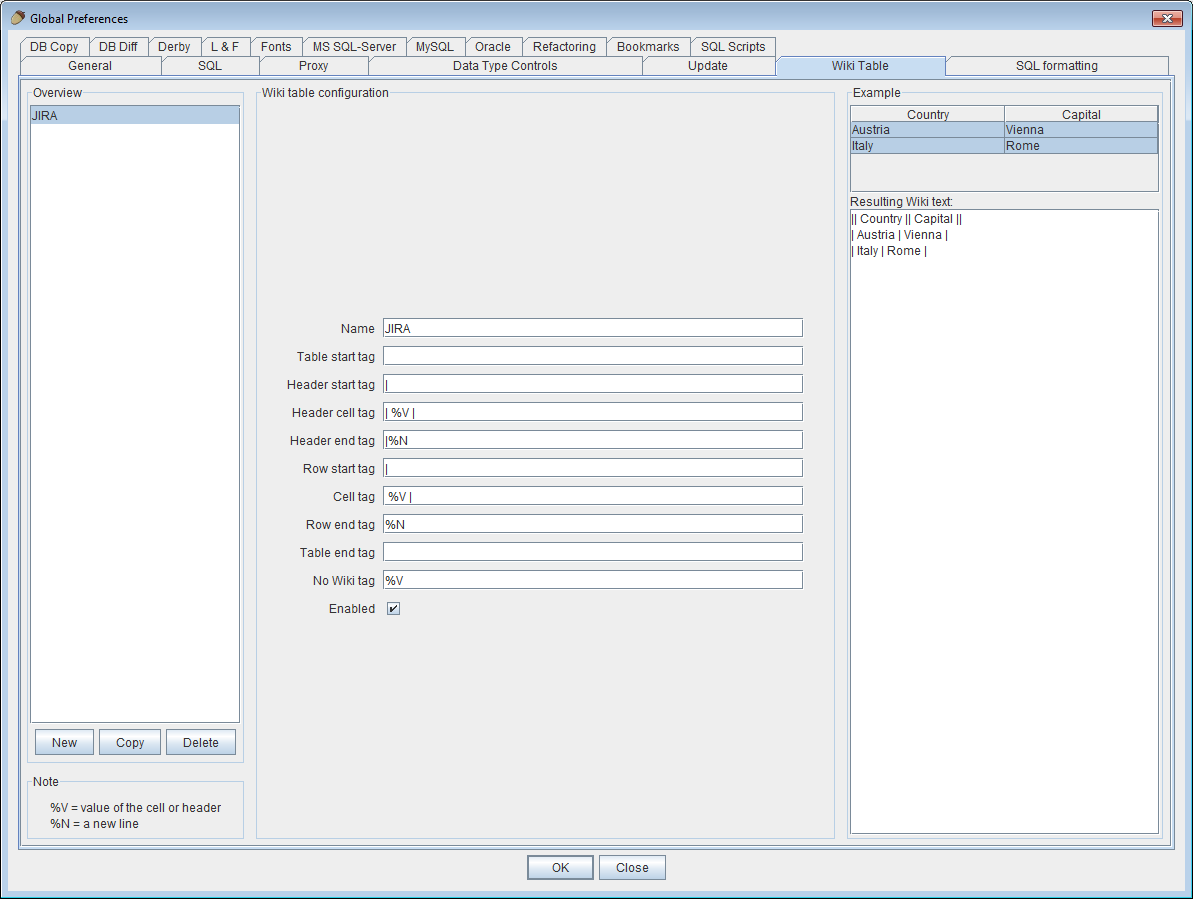
To use it, run some SQL, then select the data you want to copy and right-click. From the context menu, you can now copy as JIRA.
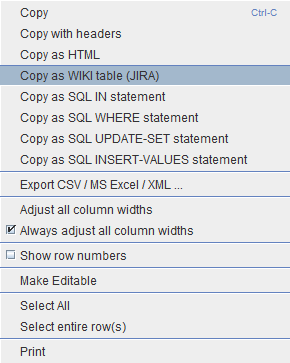
I’m sure my colleagues will be appreciating the nicer formatting of data in my JIRA issues :-)