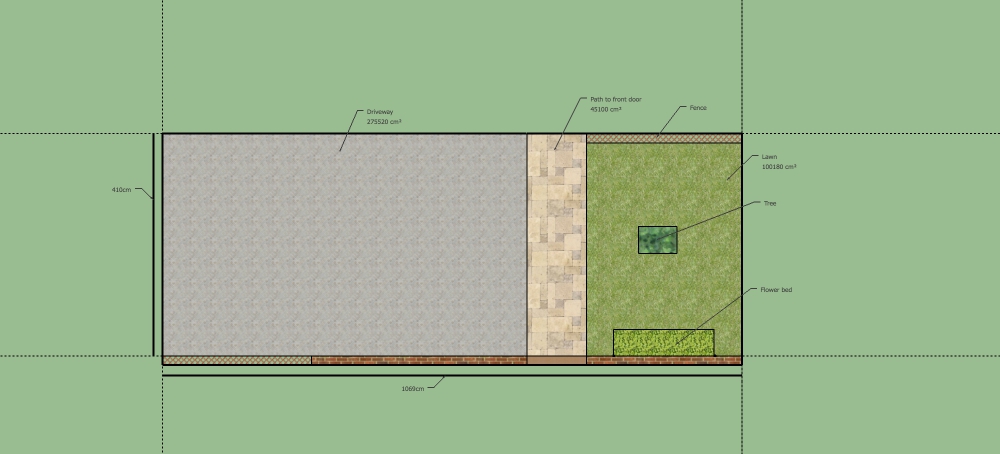Amateur garden design with SketchUp
·1 min
We’re thinking of getting our front garden redone. I had a good idea of what I wanted, so had a play with SketchUp to see if I could draw it.
When you open SketchUp it’s not really clear how to get started. Watching the tutorial video is a must. Once you know the basics it’s quite easy to build what you want.
Some tips:
- Start of drawing to scale if you can, as resizing isn’t easy. For me, it was easier to start again than resize my initial, not to scale drawing.
- Use the Tape Measure tool to draw your boundaries before starting. Your objects will snap to them as you draw.
- Choose the right view for what you are drawing by opening the Camera menu and choosing one of the standard views. I as only interested in building a 2D model, so I used the Top camera.
- To choose your units, go to the Window menu and choose Model Info.
- I only used rectangles to draw my model.
Here is what I came up with. I hope the professionals don’t laugh at it when they come round to give us a quote…